UNO R3 CH340G ATMega328P Without Cable
14 in stock
- Microcontroller Chip : ATmega328 (SMD) – Interface CH340G
- Operating Voltage: 5 V
- Input Voltage(Recommended) : 7-12V
- Input Voltage (limit): 6-20V
- Analog I/O Pins: 6
₹339.00 ₹399.00
14 in stock
CompareUNO R3 CH340G ATMega328Pis equipped with sets of digital and analog input/output pins that may be interfaced with various expansion boards and other circuits. It’scompatible with Arduino + Cable + Transparent Acrylic Case For Uno R3. A basic Arduino kit with all the components included eliminates the time our customers to find and buy Arduino and its basic accessories.
The R3 CH340G ATmega328p Development Board is the low-cost version of the popular Uno R3 Arduino. It is assembled with the CH340 USB to Serial converter chip, instead of using an Atmega16U2 chip. We have used plenty of these low-cost Arduino boards with CH340 chips, and have found them to work perfectly. The only time the CH340 chip is used is during programming and when using the serial output of the USB port. During normal operation, this board is identical to the more expensive version without the CH340 chip.
The pack includes good quality USB-A to USB-B type Arduino connecting cable and also a strong Transparent Acrylic Case for keeping your Arduino safe. It is a Plug-N-Play provision. Let’s start coding now!
Here’s a brief description of the main components and features of the UNO R3 CH340G board:
ATMega328P Microcontroller: The heart of the board, this microcontroller is responsible for executing your code and controlling various inputs and outputs. It has 32KB of Flash memory for storing your program, 2KB of SRAM for data storage, and 1KB of EEPROM for non-volatile data storage.
CH340G USB-to-Serial Converter: This chip enables the board to communicate with a computer over USB. It converts the serial communication used by the ATMega328P into USB communication that your computer can understand. This is what allows you to upload your code to the board and communicate with it via the Arduino IDE or other serial terminal programs.
USB Port: The board has a USB Type-B port that connects to your computer. This port is used for both programming the board and for serial communication between the board and your computer.
Power Supply: The board can be powered using either the USB connection or an external power source. The recommended voltage range is typically 7-12V DC. There is also a voltage regulator on the board that generates a stable 5V supply for the microcontroller and other components.
Digital and Analog I/O Pins: The board has a number of pins that can be used for both digital input/output and analog input. There are a total of 14 digital pins (6 of which can be used as PWM outputs) and 6 analog pins.
LEDs: The board often includes built-in LEDs to indicate various states. For example, there is usually a built-in LED on digital pin 13 that can be controlled by your code. Additionally, there might be LEDs indicating power and USB communication status.
Reset Button: The reset button allows you to restart the microcontroller, which is useful when uploading new code or resetting the program execution.
Crystal Oscillator: The board features a crystal oscillator that provides the clock signal for the microcontroller, allowing it to execute instructions accurately.
ICSP Header: The In-Circuit Serial Programming (ICSP) header allows you to program the microcontroller using a separate programmer if needed.
Main changes from the older version:
- Additional 3 rows of holes for wiring.
- Two rows of holes for the pins (Male and Female). So it can be connected with normal Female Jumpers.
- Changes to the DIP package of ATMEGA328P to flat package.
- CH340G replace ATmega16U2
How to use:
- Download the IDE Arduino
Link:http://arduino.cc/en/Main/Software (Copy to open) - Download the USB chip driver
- Plugin UNO development board, the driver will be installed automatically
- Select the UNO from the die
- Select the COM port
- The best choice first, Arduino comes with routine procedures, burn into it.
Technical Details
- Microcontroller Chip : ATmega328 (SMD) – Interface CH340G
- Operating Voltage: 5 V
- Input Voltage(Recommended) : 7-12V
- Input Voltage (limit): 6-20V
- Analog I/O Pins: 6
- Digital I/O Pins: 14 (of which 6 provide PWM output)
- PWM Digital I/O Pins:6
- DC Current for 3.3V Pin: 50 mA
- DC Current per I/O Pin: 40 mA
- Clock Speed: 16 MHz
- SRAM : 2 KB (ATmega328)
- EEPROM: 1 KB (ATmega328)
- Flash Memory: 32 KB (ATmega328) of which 0.5 KB is used by the bootloader
- Power Supply Option: DC Jack or USB
- Board LEDs: On/Off, L (PIN 13), TX, RX
- Operating Temperature (°C): -40 to +90
Physical Attributes
- Length * Width * Height (mm): 75 x 54 x 12
- Weight (gm): 28
Application
Home Automation: You can use the board to create home automation projects like controlling lights, fans, or other devices remotely through the internet or a mobile app. For example, you could build a system that turns on the lights when you’re not at home.
Robotics: The board can be the brains of small robots or automation systems. It can control motors, sensors, and other actuators, allowing you to create various types of robots or automated systems.
Data Logging: You can use the board to collect and log data from sensors, like temperature, humidity, light intensity, etc. This data can be stored on an SD card or transmitted to a computer for further analysis.
- The chip on the board plugs straight into your USB port and supports your computer as a virtual serial port.
- It is easy to find the microcontroller brain which is the ATmega328 chip.
- It is a 16 MHz clock which is fast enough for most applications and does not speed up the microcontroller.
- It has 32 KB of flash memory for storing your code.
- An on-board LED is attached to digital pin 13 to make fast the debugging of code and to make the debug process easy.
Product Video
Package Includes
- 1 x UNO R3 CH340G ATMega328P Without Cable
Based on 0 reviews
Be the first to review “UNO R3 CH340G ATMega328P Without Cable”
You may also like…
-
ARDUINO BOARDS, DEVELOPMENT BOARD
Arduino Uno R3 DIP with Cable
- Micro-controller : ATmega328.
- Operating Voltage : 5V.
- Input Voltage (recommended) : 7-12V.
- Digital I/O Pins : 14 (of which 6 provide PWM output).
- Analog Input Pins : 6.
Operating Voltage (VDC) 5 Input Voltage(Recommended) 7-12V Input Voltage (limit) 6-20V Analog I/O Pins 6 Digital I/O Pins 14 (of which 6 provide PWM output) PWM Digital I/O Pins 6 DC Current per I/O Pin (mA) 40 DC Current for 3.3V Pin (mA) 50 Clock Speed 16 MHz SRAM 2 EEPROM 1 KB (ATmega328) Flash Memory 32 KB On Board LEDs On/Off, L (PIN 13), TX, RX Dimensions in mm (LxWxH) 75 x 54 x 12 Weight (gm) 28 (without cable), 54 (with cable) Shipping Weight 0.08 kg Shipping Dimensions 9 × 6 × 4 cm SKU: n/a






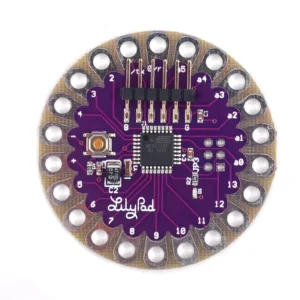



There are no reviews yet.